Instagram has also added a number of additional music-related features, such as the Add Yours music sticker, the capacity to add up to 20 songs to a single reel, and the ability to add music to carousel posts that combine images and videos.

Step-by-Step Guide How to Add Music to Your Insta
A new feature on Instagram, which is owned by Meta, lets users add a song to their profile. Users now have additional options for using music to express themselves thanks to this feature.
“Until you choose to modify it, the song you have selected will be visible on your profile. Only a 30-second snippet of the music will play when the play button is hit, according to a statement from the social networking site.
All consumer and creator accounts can use this functionality.
Adding music to your profile: Step-by-Step Guide How to Add Music to Your Insta
Step 1: Click “Add music to your profile” after selecting “Edit profile” from the Profile menu.
Step 2: Look through our “For You” section or search for your favorite music.
Step 3: Choose the song you want to utilize and the length of the clip for your profile.
Step 4: You may select a song’s first thirty seconds.
Instagram has also added a number of additional music-related features, such as the Add Yours music sticker, the capacity to add up to 20 songs to a single reel, and the ability to add music to carousel posts that combine images and videos.
Account opning link:
- Groww Account- https://app.groww.in/v3cO/kyrp1zph
- Kotak neo Account https://kotaksecurities.ref-r.com/c/i/32531/109103906
Table of Contents
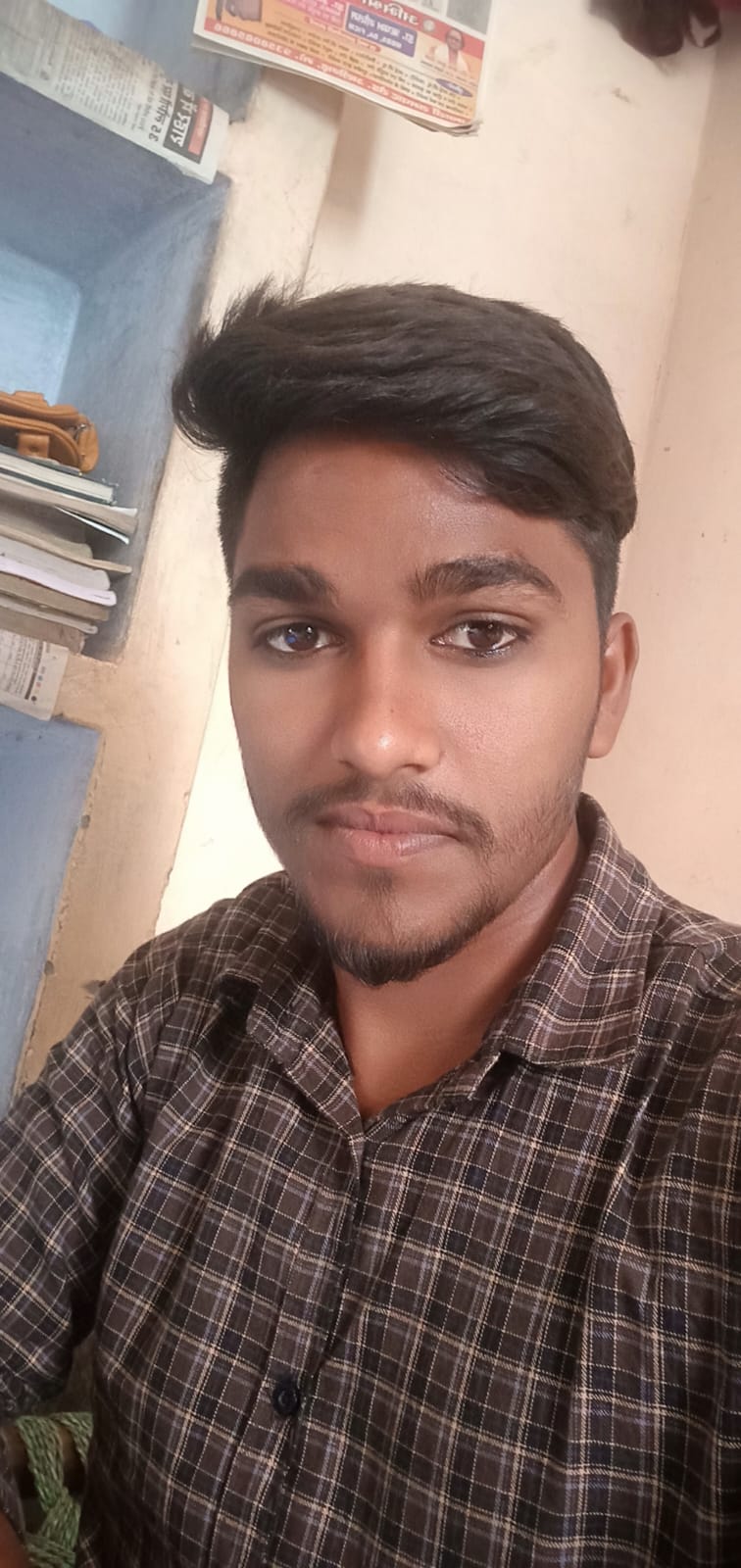
My name is Nitesh kumar and i am a Engineer but i have passionate in blogging, so these website updates day to day publish in stocks news and ipo’s and business related news update.
“Stock24News.com is your premier source for real-time financial updates and market insights. Stay informed with our expert analysis and comprehensive coverage of global stock trends.”
Thanks for your visiting in stock24news.com
